LDS track sessions
Tuesday, March 21, 2017
Monday, March 20, 2017
Indexing
Promo Video: Indexing is Vital (animated)
Why indexing?
Indexing plays a critical role in filling the Family Tree with hints so families can find names and take them to the temple. In 2012 the First Presidency reminded us, “Members are encouraged to participate in FamilySearch indexing which is vital to family history and temple work.”
The good news… indexing is becoming much easier!
How to index a batch (do one in class)
1. sign into familysearch.org
2. click on the indexing tab (overview)
3. scroll down to Try a Guided Tour (try it out!)
4. see how simple.
Test Drive
Get Started
Find a Project: go to Find Batches. On the left column (refine results) select English, beginning.
suggestion: An easy project type to index for beginners is World War draft registrations.
Get Help
Check out the current stats at the bottom of the page...
How long does it take to do a batch? While times vary, I was able to index 10 marriage records in 30 minutes (earning 30 points).
TRUE STORY (WEDNESDAY, AUGUST 10, 2016)
motivation
On Monday night Tom Marcheschi brought me over a plate of fresh, homemade chocolate chip cookies. He wanted to thank me for the indexing I did during the month of July. I graciously accepted his gift. Then I told my children these were "indexing cookies" and they could have one if they did some indexing.
Tonight Marilee was bored. I told her she could index and earn a cookie. She took me up on the offer. I told her what to type and she typed it in herself. She earned a cookie. Then Emma wanted a turn. She got a cookie. Marilee liked the cookie so much she wanted to do another batch. And she did. Then Emma wanted to do another. The idea was catching on. Indexing has never been so much fun.
And is it easy? You bet! I have a 6-year-old and an 8-year-old submitting marriage records... thanks to the cookie incentive. (Those cookies were so good that Julia even left a movie to index a couple entries.)
PS The next morning Marilee came to me and said "I want to do indexing ... even without a cookie."
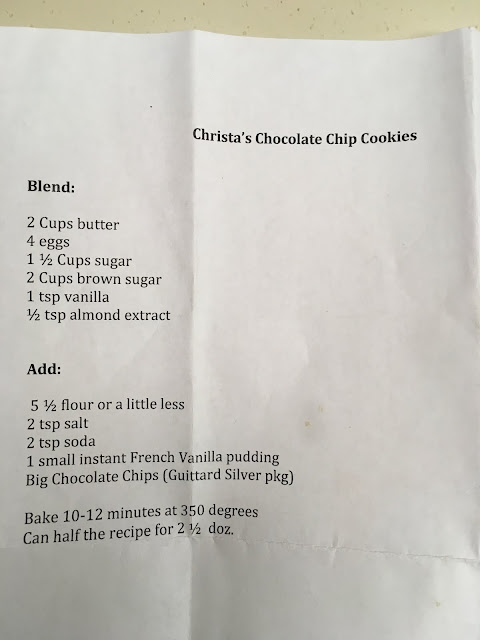
Web indexing:
On the new indexing tool, local units have dedicated pages where they can “adopt” a project and set goals to encourage members to work collectively. If everyone gets to know the same project, it’s easier for indexers to help each other.
scroll down the page under the web indexing tab; notice the groups that are tracked. (Weber Heights Stake and Forest Green Ward).
There are no adopted projects. Let's pick one. (Note that you can track the progress of a particular project to see how close it is to completion.) Each project lists the language and level of difficulty. Let's find a beginning project in English. (You can refine your search on the left of the page.)
When you finish a batch, you will get a thank-you and a virtual stream of confetti! (plus the option to select a similar batch or try something new.)
Why indexing?
Indexing plays a critical role in filling the Family Tree with hints so families can find names and take them to the temple. In 2012 the First Presidency reminded us, “Members are encouraged to participate in FamilySearch indexing which is vital to family history and temple work.”
The good news… indexing is becoming much easier!
How to index a batch (do one in class)
1. sign into familysearch.org
2. click on the indexing tab (overview)
3. scroll down to Try a Guided Tour (try it out!)
4. see how simple.
Test Drive
Get Started
Find a Project: go to Find Batches. On the left column (refine results) select English, beginning.
suggestion: An easy project type to index for beginners is World War draft registrations.
Get Help
Check out the current stats at the bottom of the page...
How long does it take to do a batch? While times vary, I was able to index 10 marriage records in 30 minutes (earning 30 points).
TRUE STORY (WEDNESDAY, AUGUST 10, 2016)
motivation
On Monday night Tom Marcheschi brought me over a plate of fresh, homemade chocolate chip cookies. He wanted to thank me for the indexing I did during the month of July. I graciously accepted his gift. Then I told my children these were "indexing cookies" and they could have one if they did some indexing.
Tonight Marilee was bored. I told her she could index and earn a cookie. She took me up on the offer. I told her what to type and she typed it in herself. She earned a cookie. Then Emma wanted a turn. She got a cookie. Marilee liked the cookie so much she wanted to do another batch. And she did. Then Emma wanted to do another. The idea was catching on. Indexing has never been so much fun.
And is it easy? You bet! I have a 6-year-old and an 8-year-old submitting marriage records... thanks to the cookie incentive. (Those cookies were so good that Julia even left a movie to index a couple entries.)
PS The next morning Marilee came to me and said "I want to do indexing ... even without a cookie."
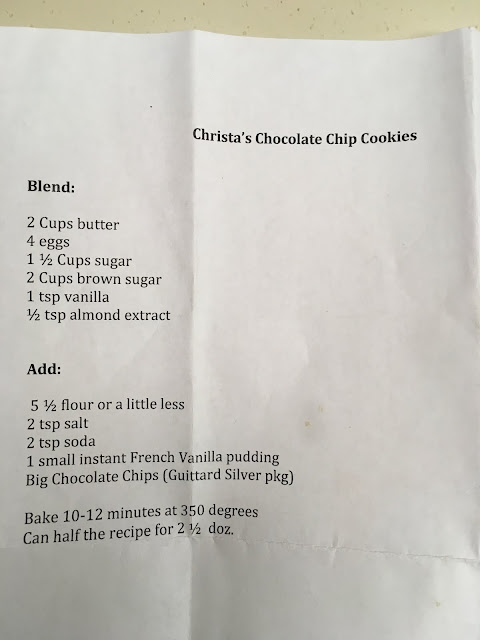
Web indexing:
On the new indexing tool, local units have dedicated pages where they can “adopt” a project and set goals to encourage members to work collectively. If everyone gets to know the same project, it’s easier for indexers to help each other.
scroll down the page under the web indexing tab; notice the groups that are tracked. (Weber Heights Stake and Forest Green Ward).
There are no adopted projects. Let's pick one. (Note that you can track the progress of a particular project to see how close it is to completion.) Each project lists the language and level of difficulty. Let's find a beginning project in English. (You can refine your search on the left of the page.)
When you finish a batch, you will get a thank-you and a virtual stream of confetti! (plus the option to select a similar batch or try something new.)
What are some advantages of this new web-based program?
- Easy access: You will be able to index on any computer, laptop, or tablet that has access to the web.
- Simple to use: The new system is much easier to learn and navigate.
- Quick start: Since it is a web application, there is nothing to download. Just click a link and get started indexing right away.
Sunday, March 19, 2017
lesson 8: Organize your records
Online and paper info needs to be organized so you can find the information you are looking for.
Have your paper system and computer system compatible.
Organize by last name (recommended), location, or chronologically
Each family should have their own folder.
When a child marries, create a new folder for them.
Have a family group sheet in the front of the folder for easy identification of family members.
watch this video for tips
Have your paper system and computer system compatible.
Organize by last name (recommended), location, or chronologically
Each family should have their own folder.
When a child marries, create a new folder for them.
Have a family group sheet in the front of the folder for easy identification of family members.
watch this video for tips
guest speakers: Jay and Sue Huber

their collection of genealogy records (by surname, 166 binders as of 12/17)
Linnea's family history room:

photo albums

written records (journals)
blogging: for missionaries, journals, family history, sharing, etc. give examples. It is also a great opportunity to share the gospel!

their collection of genealogy records (by surname, 166 binders as of 12/17)
Linnea's family history room:

photo albums

written records (journals)
blogging: for missionaries, journals, family history, sharing, etc. give examples. It is also a great opportunity to share the gospel!
Saturday, March 18, 2017
lesson 7: the circle of success
watch the video "The Research Process"
1. gather - everything you already know about your genealogy
2. choose - a question you want to answer (a simple question with only 1 answer)
3. find - what you don't know (ask the person, look for a document)
4. evaluate - take the new info you found and decide if it answers your question; consider the source of your information
5. share - once you've found good information, share it with others online or in paper form
(get help) - help is in the center of the circle if this sounds hard
challenge: spend 5 minutes and get started!
1. gather - everything you already know about your genealogy
2. choose - a question you want to answer (a simple question with only 1 answer)
3. find - what you don't know (ask the person, look for a document)
4. evaluate - take the new info you found and decide if it answers your question; consider the source of your information
5. share - once you've found good information, share it with others online or in paper form
(get help) - help is in the center of the circle if this sounds hard
challenge: spend 5 minutes and get started!
There are many resources:
family tree contains approximately 141 million new record hints from 86 indexed collections
obituaries now include a text transcript or viewable image with the indexed data
extended family members also indexed with obituary
Friday, March 17, 2017
lesson 6: Quick Start (5 minute genealogy)
You may have asked yourself: “What is family history and genealogy?” “Why would I do genealogy?” “Is genealogy difficult?” An increasing number of technological advances has made genealogy simple to do. In this episode, Jesse will show you examples of how to find an ancestor’s record in just five minutes. You will learn how to search for a record using FamilySearch.org.
Watch a 3 1/2 minute video here
Challenge: add a record to your ancestor
Watch a 3 1/2 minute video here
Challenge: add a record to your ancestor
Thursday, March 16, 2017
Lesson 5: To the Temple
Your goal is to reserve family names and receive ordinances in behalf of these relatives in the temple. Depending on what a person’s family tree looks like, there are different ways you can help him or her succeed.
If the member’s tree is small, the Temple Opportunities page may display ordinances ready to be performed. Or, you can look on the pedigree for a green arrow next to the temple icon.
If the member has a full tree, help him or her identify an ancestor whose descendants need temple work.
Using the traditional pedigree view in Family Tree, show where to find temple icons, and discuss what they mean: request ordinances, more information needed, ordinances in progress, and ordinances complete.
Click a name to show the summary card. Discuss the ordinance abbreviations shown.
Discussion Question: How do I know if someone needs ordinances? Look for the icons or indicators for requesting ordinances.
Question: After I have reserved ordinances, what do I need to do? You need to print a Family Ordinance Request. This form lists the ordinances you plan to perform at the temple. You take this printed form to the temple where temple staff will print the ordinances cards.
Discussion Question: If ordinances have been completed for all of a person’s direct-line ancestors for several generations, what can he or she do to find temple ordinances that are needed? You can search for descendants of an ancestor who may need temple ordinances. You can look at the children in a family to see if there are gaps of several years between birth dates. These gaps may indicate a missing child who you might easily find by searching records.
understanding temple reservations
How can I check my progress?
What do the different colored blocks mean?
How do I share a name? (demonstrate)
What can I do to get the work done faster? (stake file, ward youth baptisms, etc)
What do the different colored blocks mean?
How do I share a name? (demonstrate)
What can I do to get the work done faster? (stake file, ward youth baptisms, etc)
Family History Is about Hearts before Charts (Feb 18, 2014)
Past approaches to family history work in the Church have resulted in less than 3 percent of members submitting names of ancestors for temple ordinance work.
To reach the other 97 percent, we need to change how we think, how we teach, and what we teach.
in the United States 25 percent of Church members do not have four generations of ancestors in the Family Tree section of the Church’s FamilySearch Internet site. Internationally, 70 percent of members don’t have both parents in Family Tree, 90 percent don’t have their grandparents in it, and 95 percent don’t have their great-grandparents included.
Elder Packer drew an analogy from travelers needing a passport and credentials to enter a country and explained that a “spiritual passport” is needed for entering the kingdom of God. Like individuals waiting in immigration lines without a passport and desperately seeking help, persons who have died rely on their descendants who are Church members to provide for them the spiritual passports and credentials they need, Elder Packer said.
“Start by touching their hearts with stories and pictures of their ancestors to help members have a spiritual experience to feel the spirit of Elijah.”
Elder Packer spoke of obstacles to doing family history work that over the years have become fixed perceptions in the minds of people, and he said that even though most of the actual obstacles have been eliminated, the perceptions remain. Among these, he said, are that family history is only for old people to do, that all the work on an individual’s ancestral line has been done, that there are no more records to research, and that one must have a lot of technical knowledge.
taken from Elder Packer's talk at RootsTech 2014
To reach the other 97 percent, we need to change how we think, how we teach, and what we teach.
in the United States 25 percent of Church members do not have four generations of ancestors in the Family Tree section of the Church’s FamilySearch Internet site. Internationally, 70 percent of members don’t have both parents in Family Tree, 90 percent don’t have their grandparents in it, and 95 percent don’t have their great-grandparents included.
Elder Packer drew an analogy from travelers needing a passport and credentials to enter a country and explained that a “spiritual passport” is needed for entering the kingdom of God. Like individuals waiting in immigration lines without a passport and desperately seeking help, persons who have died rely on their descendants who are Church members to provide for them the spiritual passports and credentials they need, Elder Packer said.
“Start by touching their hearts with stories and pictures of their ancestors to help members have a spiritual experience to feel the spirit of Elijah.”
Elder Packer spoke of obstacles to doing family history work that over the years have become fixed perceptions in the minds of people, and he said that even though most of the actual obstacles have been eliminated, the perceptions remain. Among these, he said, are that family history is only for old people to do, that all the work on an individual’s ancestral line has been done, that there are no more records to research, and that one must have a lot of technical knowledge.
taken from Elder Packer's talk at RootsTech 2014
Wednesday, March 15, 2017
find, take, teach
a Sunday Family History Lesson
includes information about:
Find Your Family Names: a First Time Guide
Family History: Get Started Now
Discover Relatives on a Full Tree
My Family: Stories that Bring Us Together
Video: Delight in the Sabbath ("a young mother ... sharing her family stories and pictures with her children is doing family history work."; "Make the Sabbath a delight by finding your ancestors.")
Video: find, take, teach ("Help those who cannot help themselves; you will be blessed with more closeness and joy in your family and with the divine protections afforded those who are faithful in his service.")
Video: using the booklet My Family: Stories that Bring Us Together (animated)
* Invite all class members to write down or upload a photo or story of an ancestor.
Video: Finding Our Cousins: Descendancy View (when it seems like all the work has been done...)
includes information about:
Find Your Family Names: a First Time Guide
Family History: Get Started Now
Discover Relatives on a Full Tree
My Family: Stories that Bring Us Together
Video: Delight in the Sabbath ("a young mother ... sharing her family stories and pictures with her children is doing family history work."; "Make the Sabbath a delight by finding your ancestors.")
Video: find, take, teach ("Help those who cannot help themselves; you will be blessed with more closeness and joy in your family and with the divine protections afforded those who are faithful in his service.")
Video: using the booklet My Family: Stories that Bring Us Together (animated)
* Invite all class members to write down or upload a photo or story of an ancestor.
Video: Finding Our Cousins: Descendancy View (when it seems like all the work has been done...)
lesson 4: document (using partner sites)
The more you know about a person, the easier they are to identify in a record:
names of parents, siblings, spouse, or other relatives
where and when they were born/married/died
occupation
Look for a source to attach to one of your relatives:
a census
birth
death
marriage
Fill in the most complete information available for dates, full names, alternate spellings.
You just may find additional family members who need their work done!
Family Search has improved their engine searching capacity that works in the background based on the information you input. They provide record hints that have helped me discover additional children who died young and weren't picked up in a census.
Family Search has 3 billion names from all over the world. But they have partnered with other companies to provide access to 3.5 times the records. (For example, Ancestry has 14 billion historical records from around the world.) You can
Tip: Members of The Church of Jesus Christ of Latter-day Saints can sign up for free access to FamilySearch partner sites, where they can find even more historical records. (annual savings of $900). Visit FamilySearch.org/partneraccess/ for more information.
names of parents, siblings, spouse, or other relatives
where and when they were born/married/died
occupation
Look for a source to attach to one of your relatives:
a census
birth
death
marriage
Fill in the most complete information available for dates, full names, alternate spellings.
You just may find additional family members who need their work done!
Family Search has improved their engine searching capacity that works in the background based on the information you input. They provide record hints that have helped me discover additional children who died young and weren't picked up in a census.
Family Search has 3 billion names from all over the world. But they have partnered with other companies to provide access to 3.5 times the records. (For example, Ancestry has 14 billion historical records from around the world.) You can
Tip: Members of The Church of Jesus Christ of Latter-day Saints can sign up for free access to FamilySearch partner sites, where they can find even more historical records. (annual savings of $900). Visit FamilySearch.org/partneraccess/ for more information.
How to Search different sites and transfer information
LDS members can join Ancestry for free! (June 2014)
Note: links have been removed from this message. Contact me or FamilySearch for additional assistance.
Tuesday, March 14, 2017
Lesson 3: Get to Know Your Family Tree
remarks at Provo City Center temple dedication
We were also informed that 1.9 million names are added to family search each day! We were challenged to actively assemble and record our family histories and to use the stories in family home evening. Unseen spirits gratefully acknowledge the work we do in their behalf.
Report: Ask the class members to report on their assignments of filling out the booklet and adding new information, photos, and stories to FamilySearch.org. Allow them to share what they learned.
Introduction After starting with stories, it is important to become familiar with your family tree.
1. Show the traditional pedigree. Show how to expand and navigate the tree.
2. Point out that if people add a living individual to Family Tree, they are the only ones to see that information
3. Show how to view children, other spouses, and other parents.
4. Select a person, and show the summary card. (click once on their name)
5. Show a person’s details page. (from the summary card, click on their name again.) Point out the information displayed on the page.
6. Show how to view details and how to add and edit information.
7. Look for possible duplicates
Question: Why is it important to merge possible duplicates? Duplicate records may contain temple ordinance information. To avoid redoing ordinances, merge duplicate records together.
8. On the merge screen, discuss how information on the left is kept, and information on the right is deleted during a merge.
9. Return to the tree and show the fan chart view. Discuss how easy it is to see holes using this view.
10. Switch to the portrait view, and point out how generations are displayed with their portraits.
11. Switch to the descendancy view, and show how to expand both descendants and ancestors.
Discussion Question: When would you use each of the various tree views?
The traditional pedigree allows you to view all the information available for a particular branch of the tree, including children, other spouses, other parents, and so forth. You can easily focus on one part of your tree to add or change information.
The fan chart makes it easy to view several generations at once and identify which lines may need more research.
The portrait view allows you to see pictures of your ancestors.
The descendancy view is a fast way to find available ordinances and research suggestions and to view the descendants of a particular person.
With a timeline, I realized that I was missing information on my living relatives - particularly my cousins and their children. I was able to contact them and update my records.
With a timeline, I realized that I was missing information on my living relatives - particularly my cousins and their children. I was able to contact them and update my records.
Question: How can you view a spouse’s pedigree? To view a spouse’s pedigree, start by adding the spouse’s living parents and grandparents. You can add just their names. Then search for and add deceased individuals. The rest of the pedigree will be displayed.
Monday, March 13, 2017
Lesson 2: Digitizing photos
Question: What are some different ways to digitize photos?
You can use a scanner, smartphone, digital camera, and so forth. Most family history centers have scanners available.
I will bring equipment (shotbox) to digitize photos to class. If you need help making copies of your pictures, please bring them.
FamilySearch has an app (Memories) that will take a picture of a photo and upload it automatically to FamilySearch.
Please note: You cannot see untagged photos using the app since you cannot access your complete gallery. You can only access the memory items for specific people. You can, however, tag additional people in a photograph using your app.
You can use a scanner, smartphone, digital camera, and so forth. Most family history centers have scanners available.
I will bring equipment (shotbox) to digitize photos to class. If you need help making copies of your pictures, please bring them.
FamilySearch has an app (Memories) that will take a picture of a photo and upload it automatically to FamilySearch.
Please note: You cannot see untagged photos using the app since you cannot access your complete gallery. You can only access the memory items for specific people. You can, however, tag additional people in a photograph using your app.
Each person, no matter how ordinary, has extraordinary memories to share.
Many of the most precious, heart-changing family photos and stories are tucked away in our homes and our minds. At FamilySearch, we preserve memories so they can be shared for generations to come.
lesson objectives: learn how to upload photos to family tree
Show how to upload photos to family tree.
Start with a photo to digitize.
Upload methods (scanner, camera, phone app)
Tagging. (resizing circle) - demonstrate on the phone app how to tag additional people in photo, link
Practice.
Many of the most precious, heart-changing family photos and stories are tucked away in our homes and our minds. At FamilySearch, we preserve memories so they can be shared for generations to come.
lesson objectives: learn how to upload photos to family tree
Show how to upload photos to family tree.
Start with a photo to digitize.
Upload methods (scanner, camera, phone app)
Tagging. (resizing circle) - demonstrate on the phone app how to tag additional people in photo, link
Practice.
Trouble shooting:
Changing a photo to a document or a document to a photo in Memories
Changing a photo to a document or a document to a photo in Memories
Issues Addressed
I uploaded a document in Memories, but it appears as a photo.
I uploaded a photo in Memories, but it appears as a document.
Information
Guidelines:
If you previously uploaded a document or photo in Memories, you can change a photo to a document or a document to a photo.
Photos and documents use the same viewer when saved in these file formats: jpg, tif, png, and bmp.
Documents use the PDF viewer when saved in this file format: pdf.
Documents in the PDF file format contain text and multiple pages, including images. You cannot change them to a photo or attach them to a story.
Changing a photo to a document or a document to a photo does not affect links, titles, or descriptions.
Tags appear as an oval or circle in photo view and as a rectangle in document view.
Use the steps below to change a photo to a document or a document to a photo:
Click Memories.
Click Gallery.
Use a method below to change a photo to a document:
Method 1
Click the desired photo to open it in the appropriate viewer.
Click Details.
Click to check the box next to Document.
The screen goes blank and then refreshes.
The image is now a document.
b. Method 2
Right-click the desired photo.
Click Change to Document.
Use a method below to change a document to a photo:
Method 1
Click the desired document to open it in the appropriate viewer.
Click Details.
Click to uncheck the box next to Document.
The screen goes blank and then refreshes.
The image is now a photo.
b. Method 2
Right-click the desired document.
Click Change to Photo.
Notes:
You can select multiple memories first in the Gallery and then change them all from photos to documents or from documents to photos. If you select multiple items and do not see the option, then you cannot change one or more of the selected items.
If you change a document to a photo, you can use the image as a portrait photo.
CAUTION:
If you accidentally tagged the wrong person in a photograph, do NOT delete it. Just remove the tag. (Deleting will remove the photo from your gallery not just from the person it is attached to.)
Note: the photo size for the My Family: Stories that Bring Us Together booklet is 1 1/2 in x 2 in
I uploaded a document in Memories, but it appears as a photo.
I uploaded a photo in Memories, but it appears as a document.
Information
Guidelines:
If you previously uploaded a document or photo in Memories, you can change a photo to a document or a document to a photo.
Photos and documents use the same viewer when saved in these file formats: jpg, tif, png, and bmp.
Documents use the PDF viewer when saved in this file format: pdf.
Documents in the PDF file format contain text and multiple pages, including images. You cannot change them to a photo or attach them to a story.
Changing a photo to a document or a document to a photo does not affect links, titles, or descriptions.
Tags appear as an oval or circle in photo view and as a rectangle in document view.
Use the steps below to change a photo to a document or a document to a photo:
Click Memories.
Click Gallery.
Use a method below to change a photo to a document:
Method 1
Click the desired photo to open it in the appropriate viewer.
Click Details.
Click to check the box next to Document.
The screen goes blank and then refreshes.
The image is now a document.
b. Method 2
Right-click the desired photo.
Click Change to Document.
Use a method below to change a document to a photo:
Method 1
Click the desired document to open it in the appropriate viewer.
Click Details.
Click to uncheck the box next to Document.
The screen goes blank and then refreshes.
The image is now a photo.
b. Method 2
Right-click the desired document.
Click Change to Photo.
Notes:
You can select multiple memories first in the Gallery and then change them all from photos to documents or from documents to photos. If you select multiple items and do not see the option, then you cannot change one or more of the selected items.
If you change a document to a photo, you can use the image as a portrait photo.
CAUTION:
If you accidentally tagged the wrong person in a photograph, do NOT delete it. Just remove the tag. (Deleting will remove the photo from your gallery not just from the person it is attached to.)
Note: the photo size for the My Family: Stories that Bring Us Together booklet is 1 1/2 in x 2 in
Sunday, March 12, 2017
lesson 1A: family history games
Overview: STORY GENERATING IDEAS
games such as Life Stories, Jenga blocks (with a question taped on each block),
draw a question out of a jar over dinner
tell about one of your ancestors during family home evening
write one story a week by answering questions at 52 stories
games such as Life Stories, Jenga blocks (with a question taped on each block),
draw a question out of a jar over dinner
tell about one of your ancestors during family home evening
write one story a week by answering questions at 52 stories
WE NEED TO GET THE YOUNGER GENERATION INVOLVED OR OUR FAMILY HISTORY WILL DIE WITH US.
Bringing family history to life for the younger generation.
They like pictures, games and activities. (demonstrate in class by having game stations for each person to rotate around and try - 5 minutes at each spot. Culminate with "tasting" stories and treats.)
1. At dinnertime, try drawing questions out of a jar (or answering LifeStories cards) to get to know each other and your ancestors better.
2. Play Life Stories at your next family gathering. (You may want to bring a tape recorder or paper and pencil to record some of the answers!)
3. Put questions on Jenga blocks. When you pull out a block, you have to answer the question taped on it (such as what is your favorite holiday? your favorite type of cookie? How do you like to eat potatoes?)
FAMILY REUNION GAMES
2009 Cardon reunion:
I created a 100 page book entitled "Highlights from our Heritage." I have found that stories are usually passed down your direct line of descent, so I knew almost nothing about the brothers and sisters or spouses. In this book I gathered together favorite stories from all of the original family members, along with pictures, games, recipes, and things that would bring these stories to life. Making the book was a project in and of itself and included some research. Teaching from the book is what I got to do today at the reunion.
I taught two 30 minute classes. The first one, called "Ancestral Pursuit", included a trivia guessing game, stories about crossing the plains, and buffalo chip cookies. (Our oven has been broken since July 23, so I had to go to a neighbor's house to bake the cookies.)
The second class was "My cup over-floweth with gratitude." We talked about carrying the soil back up the mountainside, ate dirt cups, mentioned the difficulties of getting water in Mexico, and played a water from the well game.
The second class was "My cup over-floweth with gratitude." We talked about carrying the soil back up the mountainside, ate dirt cups, mentioned the difficulties of getting water in Mexico, and played a water from the well game.
2011 Cardon family reunion breakout classes for the youth:
"Get a clue, highlights from our heritage" (based on the book I compiled in 2009.) The first 25 minutes we played a game. I had pictures posted on the white board of our ancestors with their spouses (names included.) Then I would read off four fun facts about each person. The two teams were given bells to ring if they thought they knew the answer. If they correctly identified the person, they got a smartie. If they guessed wrong, a dum-dum was deposited in their collection jar. Our room was filled but mainly with kids and teenagers. When grandma and grandpa Cardon walked into the room all the kids wanted grandpa on their team -- as if he knew all those ancestors personally!
[Note: You can adapt "Get a Clue" for Family Home Evening.
Here are some examples of Get a Clue hints:
lived in an octagon-shaped house
lived to be 100
(Helen Ruth Poehlman Huber)
attended 22 different schools before graduating from high school
has more books than the local library
collects Legos
(Jay Huber)]
I called my next class "A Taste of Italy." On the table I had placed different foods and covered them with bandannas. A volunteer would come up and pull the bandanna off one item. I would then tell the story associated with that food item. For example: the girl who milked the goat for the goat's milk, how the people carried dirt back up the mountains of Italy for the dirt cup, using buffalo chips for firewood when crossing the plains (chocolate cookies), how they baked 100 pounds of flour to make bread for those who came to listen to the missionaries (Artisan French bread) and how the roads were so bumpy crossing the plains that they put the cow's milk in the butter churn in the morning, added the dasher and would have butter by the time they pulled into camp that evening. (My kids helped make fresh butter by shaking the heavy cream in a jar and adding a pinch of salt. It tasted great on that French bread!) We also had freeze-dried strawberries, and fresh grapes (remember Philippe brought cuttings from his vineyard in Italy and planted them in Ogden and Logan.) I told the stories of the grasshoppers eating the wheat (planted 40 bushels, reaped 7) and how the Saints got water in Mexico after a huge earthquake. We were about half-way through sampling and telling stories when the call came to go to lunch. Reluctantly they left the room, but many came up to me and asked if we could come back after lunch and finish the class. I've never had such eager and enthusiastic pupils before so I readily agreed. The kids left the room that day giving hugs and high fives to their new-found "cousins" and friends.
We sold out of all remaining copies of "Highlights from our Heritage" and there was a waiting list of at least 25 people who paid their money and asked to have a book mailed to them when we reprinted. (Since that book was the basis for my classes, I'd say it was a huge success.)
Anecdote: All of our family wore their matching blue shirts from 2 years ago -- we just rotate them through those shirts with Ann Elyse being gone from the top and Emma coming in at the bottom! As I was standing in the lunch line a gentleman tried to read my shirt which was slightly creased. He asked me, "What does that mean: "I'm an imported branch on the Cardon family tree"?" I had to laugh because the word was supposed to be "important". "That means I've been graphed in," I replied. And so I have. David's family is my family and I relish the heritage our children enjoy.
ADDITIONAL INFO
review: Did you write a story for 52 stories? What did you rediscover about yourself? (example: just cruisin'. The value was not in the trip itinerary, but remembering the Lord's tender mercies. I was there, but I had forgotten. That is why we write it down!)
As memorable as the cruise itself, was the miraculous way we were able to get to the ship in 2002. Security at the airport had been heightened due to the Winter Olympic games. By 8:00 am we were seated comfortably on a full flight to Houston, Texas waiting on the runway when the pilot's voice comes over the PA system to announce that one of the caution lights on the display panel in the cockpit is malfunctioning. Re-powering the plane didn't do the trick. It was mandatory to fix the part before takeoff. A few minutes later we get the report that a valve near the rear of the plane has frozen leaving us without water. Everyone is asked to get off the plane to be rerouted during repairs. We were sent over to the Delta terminal to wait in line as standbys for their flight to Houston. In a highly unusual set of circumstances the 9:00 flight was also canceled due to technical malfunctions, so there were two full planes worth of passengers to reroute. After waiting in line for an hour, we were informed that they could fit one of us on their full flight but not both. Did we want to split up? No. We watched the plane leave without us knowing there was no way to catch our connecting flight in Houston. The soonest Continental could get us to Miami was 10:13 pm, but the ship sailed at 10 pm. They offered free lodging in Miami and a connecting flight the next morning to our first port of call in Key West, Florida, but it was the best they could do. Our luggage would be arriving in Miami without us. David was heading to the food court when part of a conversation caught my ear. I don't speak much Spanish, but I could have sworn that a group of people nearby were boarding for Houston back at the counter we just left. [I practically dragged David back to the counter with me to investigate.] Sure enough. The original plane we were schedule to take to Houston had the panel light fixed and was going to limp into Houston without any water. The 6 or 7 people boarding the plane were all crew members. When we asked if we could fly with them, they agreed (although it was technically breaking the rules, but then again, nothing had gone according to plan yet!) The crew had placed some bottled water in the restroom sink for washing hands. David and I sat in first class ... we all did! It is probably the closest we will ever come to having a private flight. When we landed in Houston, we caught the staff off-guard as they weren't expecting any paying passengers to be on board. It was 3:00. If we hurried we could catch a flight to Miami that was leaving at 3:15. The lady at the desk phoned ahead for us. The flight was full, so we couldn't sit together, but we were grateful just to be sitting on the plane at all! I heard the person boarding behind me mention that they had got the last two seats on the flight (which meant we had the 3rd and 4th to the last.) We made it to Miami by 7, rejoined our luggage, and got to the cruise ship by 8:30 pm. I was so grateful to not have to swim out to sea to catch the ship. I thanked the Lord for letting us make our connections in a very non-standard fashion.
I discovered that truth again today. Sometimes when we are looking for one thing, we find something else of greater worth. Today, I was trying to locate some games used at a family reunion. In the search I found the supplemental history I wrote in 2012 for the decade following the life history of Charles Cardon which I had previously written and put in a book. That supplement had been lost when the computer external hard drive crashed. The illustrated and printed copy is all that remains. (I shall now scan it and upload to family search). -- Jan 15, 2017
2015 Cardon family reunion projects:
5 minute music video of 2014 Italy trip
power point presentation of Waldensian history
lesson 1B: define your dash (52 stories)
On nearly every headstone, no matter how plain or ornate, is carved one universal symbol. It’s a simple horizontal line—a dash—separating two significant dates. The first marks the day one precious soul entered this mortal life. The second marks his or her inevitable journey onward.
A well-known poem by Linda Ellis, “The Dash,” speaks of this symbol:
“For that dash represents all the time
that they spent alive on earth.
And now only those who loved them
know what that little line is worth.”
We are each, right now, standing somewhere in the middle of our own individual dashes. As Dieter F. Uchtdorf has said, “We may feel we are at the beginning or end of our lives, but when we look at where we are against the backdrop of eternity . . . we can recognize that we are truly in the middle” (“Always in the Middle,” Ensign, July 2012, 4).
Because it’s human nature to think of our lives in terms of beginnings and endings, the new year gives us the perfect opportunity to make sure we are making the most of that dash, filling in the details of our lives so our loved ones and our posterity are not left wondering what happened in between.
Writing down current inspiration and perspectives in this manner is invaluable, as is regularly delving into your personal and family history, trusting that your most important stories will be brought to your remembrance. And it’s never too late to start; that is where #52Stories comes in.
All of us are “in the dash.” But, you may be thinking, “I’ve got plenty of time to record my life story for my posterity. Why start now? Why this year?”
Here are just a few reasons:
- “Those who keep a book of remembrance are more likely to keep the Lord in remembrance in their daily lives,” said President Spencer W. Kimball, who had already filled 33 black binders with memories by the time he became President of the Church in 1973. “Journals are a way of counting our blessings and of leaving an inventory of these blessings for our posterity” (“Listen to the Prophets,” Ensign, May 1978, 77)
- Journal keeping is an ancient commandment. The book of Moses declares that from the beginning of time, “a book of remembrance was kept, in the which was recorded, in the language of Adam, for it was given unto as many as called upon God to write by the spirit of inspiration” (Moses 6:5).
- Apart from the commandment to do so, the prophet Nephi wrote the story of his life “for the learning and profit of my children” (2 Nephi 4:15). (And he had to go to the trouble of engraving his; we have the luxury of pen and paper or a computer keyboard!)
- Journal keeping is one of several habits that will “strengthen your testimony and help you learn and improve throughout your life,” according to President Henry B. Eyring (“Help Them on Their Way Home,” Ensign or Liahona, May 2010, 24).
- Writing offers immediate benefits to individuals and families. “Knowledge of our ancestors shapes us and instills within us values that give direction and meaning to our lives,” said Dennis B. Neuenschwander (“Bridges and Eternal Keepsakes,” Ensign, May 1999, 84).
Clearly, leaving a legacy isn’t the only good reason to keep a journal. Great personal benefits come from reflecting over your life, collecting your thoughts, and organizing your experiences. The very act of writing things down is therapeutic; it can provide a sense of purpose and control. It may also reveal God’s hand in your life, increase your gratitude and faith, foster a stronger sense of self, and even improve your memory.
Don’t expect to sit down and pour out the events of your entire life in one epic writing session. Just like a journey of a thousand miles begins with a single step, a personal history begins with a single story, followed by another story, and another one. And that’s where FamilySearch’s #52Stories Project comes in.
The idea is to write one brief story about your life, past or present, every week this year. You can do this in a handwritten journal, in a document on your computer, or via a series of voice or video recordings. You can even select certain stories to share on your FamilySearch Family Tree profile, where they’ll be preserved for your posterity.
At the end of the year, you’ll have 52 notches in your personal history dash. That’s 52 opportunities to make sense of your life—52 chances to “turn the heart of the fathers to the children, and the heart of the children to their fathers” (Malachi 4:6).
Sounds easy enough in theory, but what on earth are you going to write about each week? Should you just start at the beginning and record all the events of your life chronologically?
Actually, no. That’s the most challenging way to go about this project. Memory isn’t orderly, structured, or predictable. Recollections are more likely to surface randomly, sparked by various external triggers. Embrace the randomness, and just start writing. You can always organize your stories later if chronology matters to you.
You don’t have to look far for a great series of memory triggers. The #52Stories Project has divided the year into 12 themes, from “Goals & Achievements” to “Education & School” to “Holidays & Traditions,” providing 12 different questions for each theme. That’s a total of 144 questions, giving you plenty of options to choose from as you build your library of #52stories. The questions are available for download, and you’ll also see a different question highlighted each week on Instagram (@FamilySearch) and the FamilySearch Facebook Page.
Start filling in the details of your dash now, while you’re still in the middle. Discover the power of capturing current insights and shaping your own personal history—and the joy of writing as a means of remembering and understanding.
“What could you do better for your children and your children’s children,” said President Kimball 35 years ago, “than to record the story of your life, your triumphs over adversity, your recovery after a fall, your progress when all seemed black, your rejoicing when you had finally achieved?” (“President Kimball Speaks Out on Personal Journals,” New Era, Dec. 1980, 27). Indeed, what could you do better for yourself?
Lesson 1: Start with Stories (My family booklet)
Many Church members don’t know how to get started with their family history.
In the old days, we began by filling out a 4-generation pedigree. Names and dates. Very boring.
Times have changed.
Thanks to technology, we can share information with people we've never even met before!
So where do you begin? Start with stories.
Starting with stories can help turn your hearts to your ancestors and can help you care about them enough to receive temple ordinances on their behalf. It is important to record stories and preserve photos so that other family members can be touched and brought closer to their ancestors.
Question: How can stories help members turn their hearts to their ancestors?
Stories provide a way to connect to an ancestor, regardless of your age. All members of a family can learn from and connect to ancestors through stories about them.
I was reading through some stories that had been placed on family search when I came upon a story told by my great-grandma:
I learned to bake pies when I was really young. My first attempt at making a pie was over at my cousin Maud Bittner's house. (Uncle Ben had a restaurant when we had a restaurant.) I wasn't prepared to make pies, but Aunt Bessie asked me to make a pie. And I said, "I know how to make a pie." My mom always knew how to make good pies, so I tried, but you know, they weren't any good. My first pies were a flop -- they were really terrible! Uncle Ben said he'd never tasted worse pies. That hurt my dignity! I told my mom that I had made some pies over at Maud's and concluded with, "I knew I wouldn't make good pies." My mom responded with, "Why don't you show them you can bake good pies?" So I did. As soon as I could make a good pie, I didn't hesitate to take one over. I handed a pie to Uncle Ben. "You said I make the worse pies. I'll bet you these aren't the worse pies." Uncle Ben was all apologizing because he didn't know I had heard him say that. But that was only a small incident.
Perhaps it was only a small incident to Bessie, but it inspired a video that Julia made for the Reflections' contest "What Is Your Story?"
show Julia's video Recipe for Success - grandma's first attempt to make a pie
Discussion Question: What stories do you remember about an ancestor? How do stories make you feel? Hearing a story about someone makes you feel closer to that person; it helps you care a little more about him or her.
Introduce My Family: Stories that Bring us Together
Notice how the booklet is organized to record stories and basic information for four generations. You can buy a hard copy for 50 cents from Deseret Book or access it online at familysearch.org. (demo)
Sign in. click family booklet.
Allow class members time to start filling it out.
Make sure everyone has a familysearch username and password. Set it up if needed.
[Question: When would you use the booklet, and when would you have others add their photos and stories directly to FamilySearch.org?
A member’s level of experience with computers or with family history will help you determine whether to use the booklet or just use the computer. You may want to use the booklet with those who are new to family history, who are not comfortable in using a computer, or who do not have access to a computer.]
Example: My daughter Rebecca, who is serving a mission in New Mexico Farmington made a booklet to put on display at the church booth during Navajo Nation. She spent many hours making it look "amazing!" The sad part is that someone walked off with her book! I recommend having both a physical copy to hold in your hands and an online backup.
Review:
Start with stories, photos, and talking with your family.
Assignment - Do the following:
* write 1 story this week (today, if possible, before your head hits the pillow)
Fill out the booklet My Family: Stories That Bring Us Together as much as you can (optional)
Note: the photo size for the My Family: Stories that Bring Us Together booklet is 1 1/2 in x 2 in
Note: the photo size for the My Family: Stories that Bring Us Together booklet is 1 1/2 in x 2 in
Add any new information, photos, and stories to FamilySearch.org (optional)
Lesson 1C: Gathering your stories together
Once you start to collect family stories, you need a place to store them and share them with others. There are many options:
1. On a private blog. (See Cardon Chronicles, or Huber History)
2. In a 3 ring binder (Huber's 50th)
3. In a bound book (Dick Cardon history)
4. On family search (see memories)
5. In a photo album (segway to photos for next week's topic)
1. On a private blog. (See Cardon Chronicles, or Huber History)
2. In a 3 ring binder (Huber's 50th)
3. In a bound book (Dick Cardon history)
4. On family search (see memories)
5. In a photo album (segway to photos for next week's topic)
Saturday, March 11, 2017
Uncovering the mystery of your family history
Have you ever wondered what the pioneers thought as they were crossing the plains? Or how an ancestor coped with burying their young child? They were so busy living, few took the time to write about what was happening in their lives.
The same could be said about many of us today.
Within a few generations everything about you will be forgotten if it is not written down.
Start with a story. It doesn't have to be a novel. It can be the memory of a moment.
For example:
My mother was visiting one weekend. We were talking about my great-grandmother Bessie when my mom mentioned that Bessie had told her whenever she thought about God, she thought of her grandfather Bittner - a soft-spoken man, tall and dignified with a grey beard.
Now I have never seen a picture of Charles Bittner, but I can picture him in my mind thanks to her description.
The same could be said about many of us today.
Within a few generations everything about you will be forgotten if it is not written down.
Start with a story. It doesn't have to be a novel. It can be the memory of a moment.
For example:
My mother was visiting one weekend. We were talking about my great-grandmother Bessie when my mom mentioned that Bessie had told her whenever she thought about God, she thought of her grandfather Bittner - a soft-spoken man, tall and dignified with a grey beard.
Now I have never seen a picture of Charles Bittner, but I can picture him in my mind thanks to her description.
Subscribe to:
Comments (Atom)


